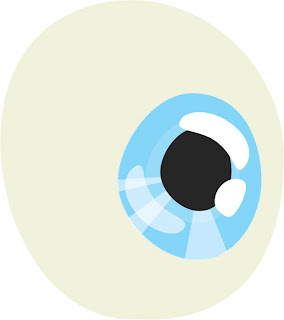 This is an eye ball I did for Imaging! It was very simple to do and ended up looking really cool :) I hope I get to use it if I ever do a cartoon illustration! :)
This is an eye ball I did for Imaging! It was very simple to do and ended up looking really cool :) I hope I get to use it if I ever do a cartoon illustration! :)
Friday, January 29, 2010
Eye ball tutorial_Imaging
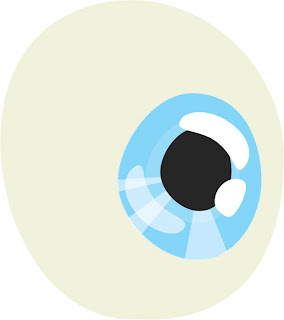 This is an eye ball I did for Imaging! It was very simple to do and ended up looking really cool :) I hope I get to use it if I ever do a cartoon illustration! :)
This is an eye ball I did for Imaging! It was very simple to do and ended up looking really cool :) I hope I get to use it if I ever do a cartoon illustration! :)
Wednesday, January 27, 2010
This is somewhat of an upgrade from the poster below. I'm not completely happy with the "fetal alcohol sydrome" text at the top. My next poster, I'm going to play with the bubbles pouring over the edge towards the viewer and flowing into FAS which I will move to the bottom of the poster. Hopefully, that will create a better visual connection to the viewer. I'm still working so we will see.
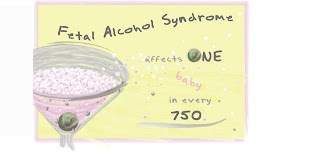
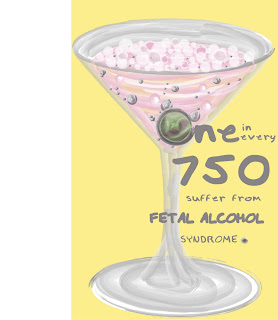 This poster is the first of more variations to come :) It's somewhat predictable being that the martini glass is centered and the background is plain but it IS the updated version of the idea below. Hope this isn't too creepy for anyone :/ :)
This poster is the first of more variations to come :) It's somewhat predictable being that the martini glass is centered and the background is plain but it IS the updated version of the idea below. Hope this isn't too creepy for anyone :/ :)


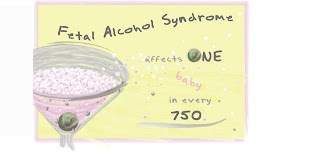
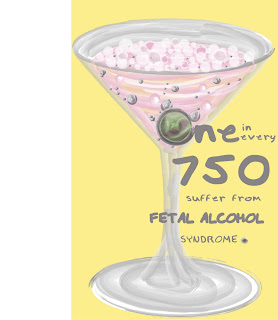 This poster is the first of more variations to come :) It's somewhat predictable being that the martini glass is centered and the background is plain but it IS the updated version of the idea below. Hope this isn't too creepy for anyone :/ :)
This poster is the first of more variations to come :) It's somewhat predictable being that the martini glass is centered and the background is plain but it IS the updated version of the idea below. Hope this isn't too creepy for anyone :/ :)
This is a watercolor treatment I used from a Psdtuts tutorial. I am having trouble as to where I should place the text that reads "Don't be another statistic" I thought it worked well in the center because that is the focal point of the poster. This picture is kind of funny to me because my sister Brooke was my model and we didn't exactly have a pregnancy test on hand so we used a tampon and a monostat 7 box! I photoshopped the box and strip into the picture and it turned out pretty good! I am really into the idea of this poster and I want it to be perfect, so tell me what you think. :) Here is the link for the watercolor treatment I used: http://www.photoshopessentials.com/photo-effects/watercolor-painting/

Thursday, January 21, 2010
 Melting camera tutorial! I selected this tutorial and I went in thinking it was going to be difficult! Although it DID take patience, it was fairly simple :) My teacher was picking on me and said I couldn't finish this during class time and I DID so I'm feeling really good! Do this tutorial if you get a chance, it's really fun :) Check it out at http://psd.tutsplus.com/tutorials/photo-effects-tutorials/how-to-make-a-melting-camera-scene/
Melting camera tutorial! I selected this tutorial and I went in thinking it was going to be difficult! Although it DID take patience, it was fairly simple :) My teacher was picking on me and said I couldn't finish this during class time and I DID so I'm feeling really good! Do this tutorial if you get a chance, it's really fun :) Check it out at http://psd.tutsplus.com/tutorials/photo-effects-tutorials/how-to-make-a-melting-camera-scene/
Tuesday, January 19, 2010
 Transparent glass tutorial:
Transparent glass tutorial:This tutorial was so interesting and simple :) It literally has 8 steps and gives the coolest effect. I love the glassy clean look that the effects give type. The little sparkles on the glass were my favorite little touch! I hope other's try this tutorial because it was a fun one.
Wednesday, January 13, 2010
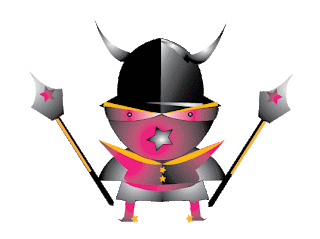 THIS is my first attempt at an animation in imaging for the screen. Our class is holding a contest for the best samurai so I hope she wins. She should take home the gold considering she is fighting and looking rather posh at the same time. I mean. . .check out the spurs on those boots...:)
THIS is my first attempt at an animation in imaging for the screen. Our class is holding a contest for the best samurai so I hope she wins. She should take home the gold considering she is fighting and looking rather posh at the same time. I mean. . .check out the spurs on those boots...:) http://www.tutorialized.com/view/tutorial/Draw-an-angry-little-samurai-in-Illustrator/54703
Subscribe to:
Comments (Atom)

